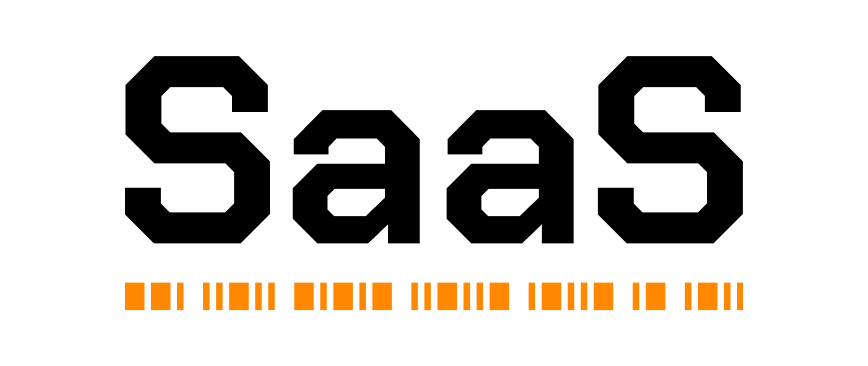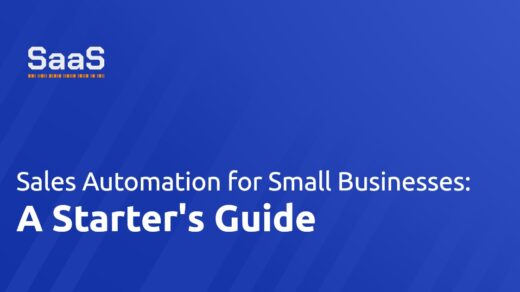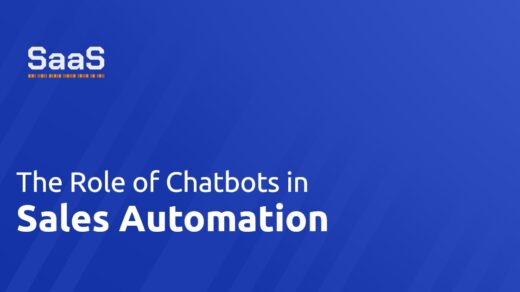How can design automation benefit small businesses?
Design automation is a boon for small businesses as it reduces manual efforts and enhances the speed of design development. Automating design processes provides small businesses with the ability to scale their operations without a high overhead. It gives them the opportunity to quickly react to changes in market demand, allowing them to stay ahead of their competition.
Secondly, design automation improves consistency. By eliminating the chances of manual errors, it ensures that the same high standard is maintained across all designs. This greatly enhances the brand image and identity of a business. Furthermore, automatic generation of designs eradicates the need for hiring a grand team of designers, hence saving significant costs.
What are the key features of design automation for small businesses?
Design automation tools for small businesses are known for their ease of use, customization, scalability, and ability to integrate with other business systems. With a point-and-click interface, small businesses don’t need any specialized technical expertise to use these tools to their full potential.
Moreover, design automation tools provide custom templates, which can be tailored to fit the visual identity of a specific business. Customization options can include colours, logos, image styles, text formats and more. Scalability is also critical as it allows for rapid modifications to be made to cater to changes in business needs.
Another important feature is integration. Design automation tools often have features that allow seamless integration with other business systems such as CRM, social media management tools, and website builders. This creates a cohesive system, enhancing efficiency and productivity.
Are there affordable design automation tools available for small businesses?
Yes, there are affordable design automation tools available for small businesses. Considering the budget constraints that small businesses typically face, many providers offer basic versions of their software for free or at a nominal cost.
For instance, tools like Canva, Easil, and Crello provide a wide range of design options suitable for small businesses. With user-friendly interfaces and scalability, these platforms facilitate design automation at a minimal price. They offer free templates and also paid subscriptions for access to premium features.
Moreover, many design automation tools provide tiered pricing plans. This allows small businesses to choose a plan that fits their needs and budget. Startups can begin with starter plans, and as their design needs grow, they can upgrade to higher-tier plans.
How can small businesses implement design automation effectively?
The first step in implementing design automation is to evaluate the design needs of your business. Identify repetitive tasks, complex processes, and areas where consistency might be an issue. Once these areas have been identified, research different design automation tools to find one that fits your specific needs.
Next, invest time in training. While most design automation tools are user-friendly, understanding the ins-and-outs of the software can enhance its effectiveness. Utilize online tutorials, webinars, and support offered by the software provider.
Lastly, monitor the effectiveness of your design automation. Regularly evaluate if the chosen tool is meeting your business needs and providing the expected outcomes. Be open to modifications or even changing the tool if it isn't as effective as you'd hoped. This continuous improvement approach ensures that your design automation efforts remain effective and productive in the long run.