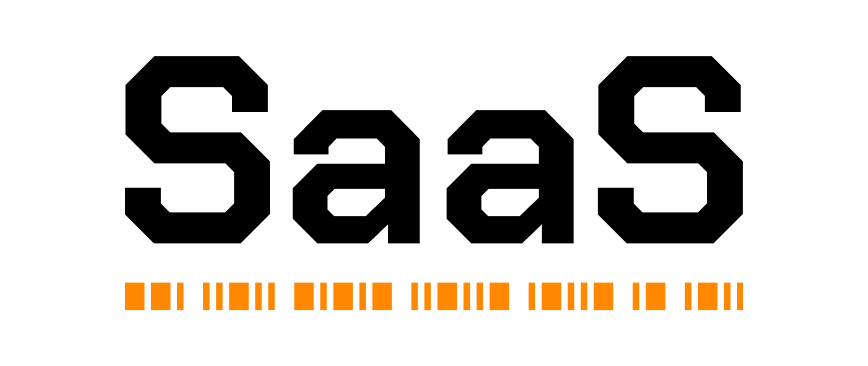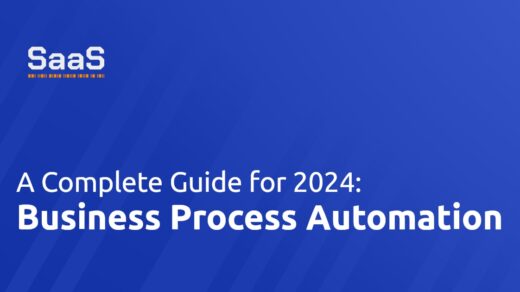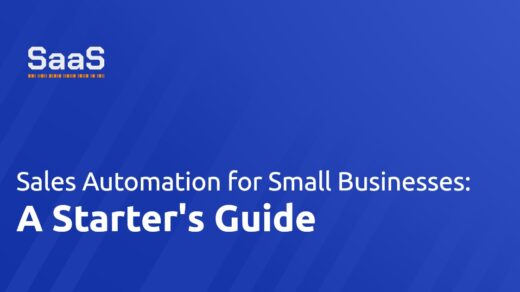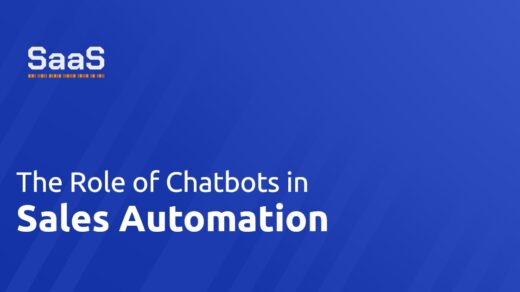How can software and tools enhance design automation?
The world of design is constantly evolving and becoming more complex. Because of this, design automation software and tools have become essential. With these tools, businesses can automate repetitive tasks, decrease room for errors, increase productivity, and handle more complex designs.
Automation software is versatile, offering an array of features that cater to nearly all aspects of design. These may include machine learning algorithms to identify patterns, several integrations for seamless functionality, and deployment capabilities for designs at scale.
The adoption of artificial intelligence (AI) and machine learning (ML) in these tools has not only improved precision but also broadened the range of tasks that can be executed. As a result, AI-enabled software continues to define the standards for design automation.
Which are the top software and tools for design automation?
Not all software and tools for design automation are made equal. However, there is an array of top-tier software available on the market. Software like Siemens NX, Katana, and SolidWorks have become synonymous with design automation due to their versatility, feature richness, modern technology incorporation, and ease of use.
Moreover, Autocad, Eagle, and Rhino 3D have also been highly beneficial to people in the creative and manufacturing sectors. These systems offer a vast range of features from geometric modeling, mechanical design, to drafting and simulation.
Furthermore, software such as Gravit Designer and InVision have proven to be a boon for web designers and graphic artists, thanks to their user-friendly interface and powerful design capabilities.
What advantages do software and tools offer in design automation?
There are myriad advantages of utilizing software and tools for design automation. Enhanced accuracy is at the top of this list. Design automation software reduces the risk of human error, ensuring consistency throughout the design phase.
Increased productivity is another advantage, as it automates repetitive tasks which free up designers to focus on more complex project elements. This, in return, boosts efficiency and overall output.
The software also provides flexibility, developers can make amendments and adjustments to the design at any time without a complete overhaul, saving time and resources. Finally, these tools aid in predicting outcomes and generating necessary reports, contributing to the strategic decision-making process.
How can businesses optimize design automation with software?
The use of software in design automation allows businesses to streamline their operations. For optimization, businesses need to identify repetitive tasks that can be automated, and then invest in suitable software.
Training for team members is also key — every employee who interacts with the software should understand how to use its many features effectively. Regular updates and maintenance of the software is another essential factor to ensure smooth operations.
Lastly, businesses should foster an environment of constant learning and experimentation. Flexible and adaptable personnel will always find innovative ways to use design automation software, which may lead to improved processes, techniques, and output, driving business growth.
In conclusion, design automation software and tools are shaping the future of many industries. As technology advances, these tools will continue to evolve, offering more effective and efficient ways to automate design work. Embracing these changes will undoubtedly prove beneficial for all businesses that rely on design work.